Appearance
使用代码分隔符
代码分隔符的工作原理
在比特币签名中,签名的内容是 序列化的 ScriptContext,其格式如下:
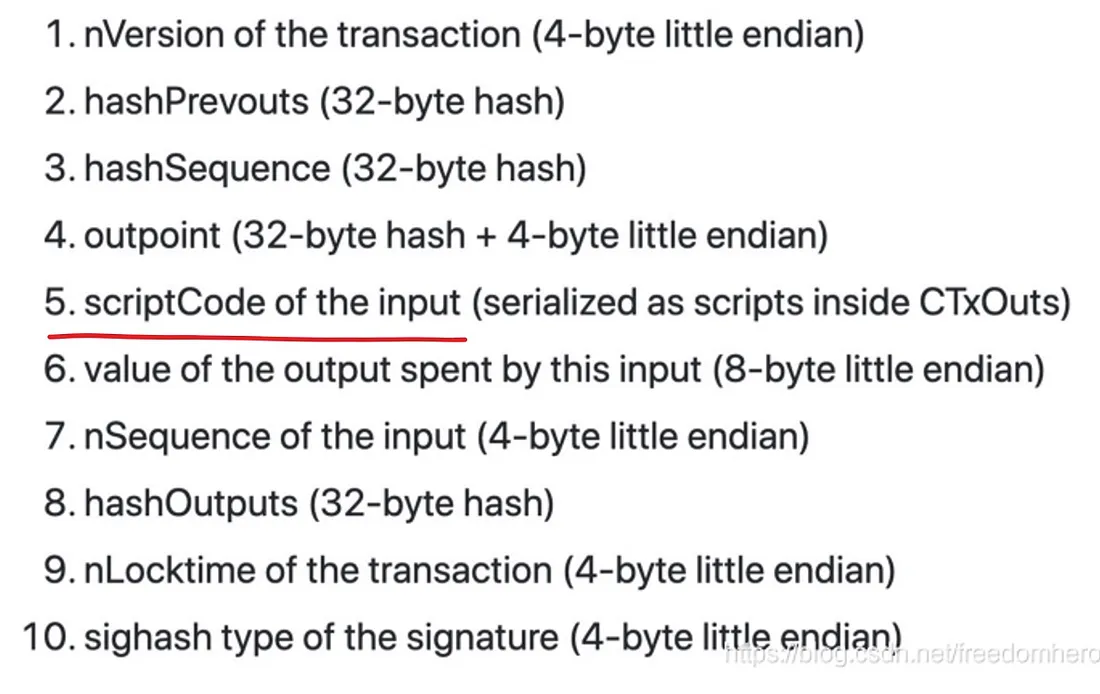
Part 5, scriptCode, 通常包含整个智能合约,即锁定脚本。唯一的例外是当存在 OP_CODESEPARATOR (OCS) 时。当验证签名时,scriptCode 是锁定脚本,但删除了从最后一个执行的 OCS 开始的所有内容。
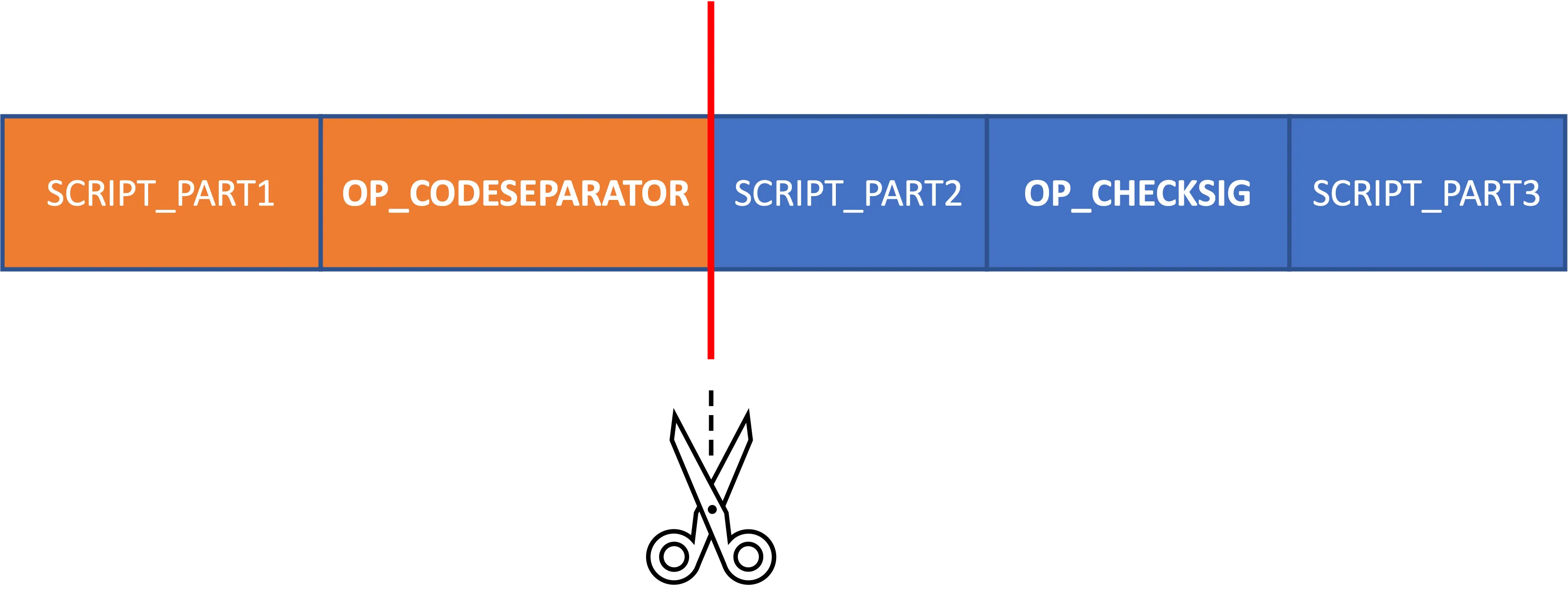
如果存在多个 OP_CODESEPARATOR 实例,后续的 checkSig 将仅使用锁定脚本中从 最新的 OCS 开始的部分作为 scriptCode。
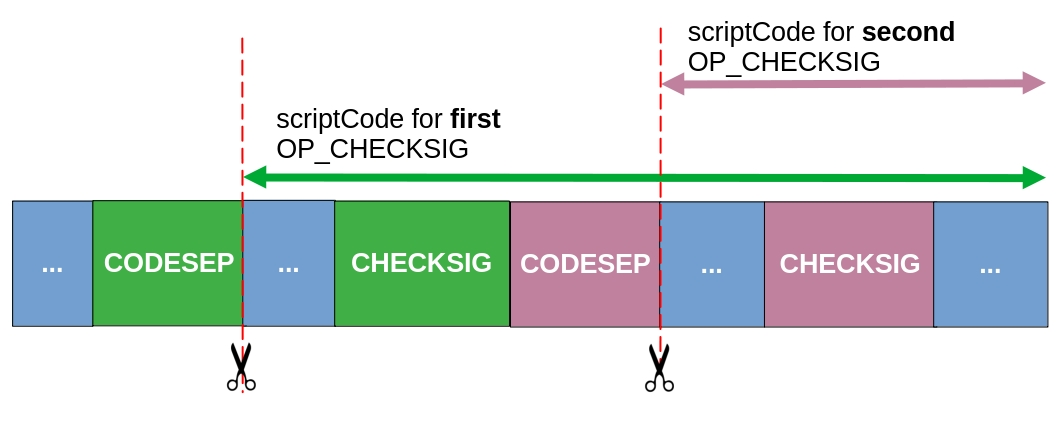
如何插入代码分隔符
要插入 OP_CODESEPARATOR,只需调用 insertCodeSeparator()。
ts
export class CodeSeparator extends SmartContract {
@prop()
readonly addresses: FixedArray<Addr, 3>;
constructor(addresses: FixedArray<Addr, 3>) {
super(...arguments);
this.addresses = addresses;
}
@method()
public unlock(sigs: FixedArray<Sig, 3>, pubKeys: FixedArray<PubKey, 3>) {
assert(pubKey2Addr(pubKeys[0]) == this.addresses[0]);
this.insertCodeSeparator()
assert(this.checkSig(sigs[0], pubKeys[0]));
this.insertCodeSeparator()
assert(pubKey2Addr(pubKeys[1]) == this.addresses[1]);
assert(this.checkSig(sigs[1], pubKeys[1]));
this.insertCodeSeparator()
assert(pubKey2Addr(pubKeys[2]) == this.addresses[2]);
assert(this.checkSig(sigs[2], pubKeys[2]));
}
}在上面的例子中,unlock 方法调用 insertCodeSeparator。每次调用 checkSig 时,都会在签名验证过程中使用 insertCodeSeparator 的最新调用之后的代码。可以插入多个 OP_CODESEPARATOR,每个都会影响紧跟在其后的 checkSig。
生成签名
当使用 OP_CODESEPARATOR 时,我们需要改变获取签名的方式。这是因为通常情况下,签名覆盖整个锁定脚本,而不是删除 OCS 之前的所有内容。我们可以通过传递 insertCodeSeparator 的索引作为方法调用参数来指定哪个 OP_CODESEPARATOR 划分锁定脚本。 让我们来看一个上述智能合约的示例:
ts
// 创建一个签名选项数组,每个签名选项对应一个单独的公钥。
const pubKeyOrAddrToSign: SignaturesOption = []
for (let i = 0; i < publicKeys.length; i++) {
const pubKey = publicKeys[i]
pubKeyOrAddrToSign.push({
pubKeyOrAddr: pubKey, // 要为其创建签名的公钥。
csIdx: i // `insertCodeSeparator` 调用的索引,从 0 开始
// 例如,如果 csIdx = 1,则仅对从第二个 `insertCodeSeparator` 开始的部分进行签名。
// 例如,如果 csIdx = 1,则仅对从第二个 `insertCodeSeparator` 开始的部分进行签名。
})
}
const callContract = async () => await demo.methods.unlock(
(sigResps) => {
// 在签名响应中,我们可以观察到,
// 哪个实例的 `insertCodeSeparator` 被签名所考虑:
console.log(sigResps)
return findSigs(sigResps, publicKeys)
},
publicKeys.map((publicKey) => PubKey(toHex(publicKey))) as FixedArray<PubKey, 3>,
{
pubKeyOrAddrToSign
} as MethodCallOptions<CodeSeparator>
)
expect(callContract()).not.throw